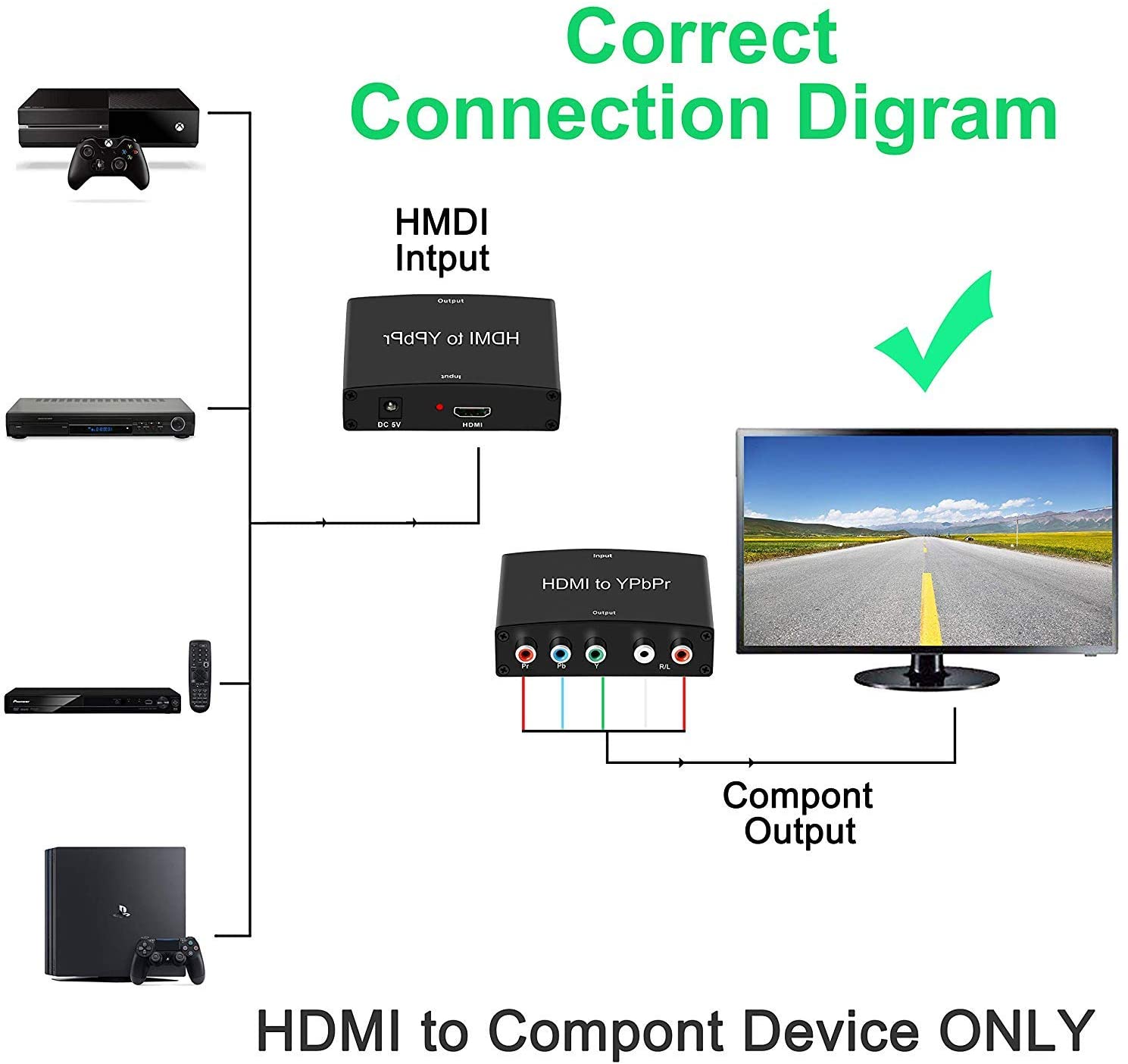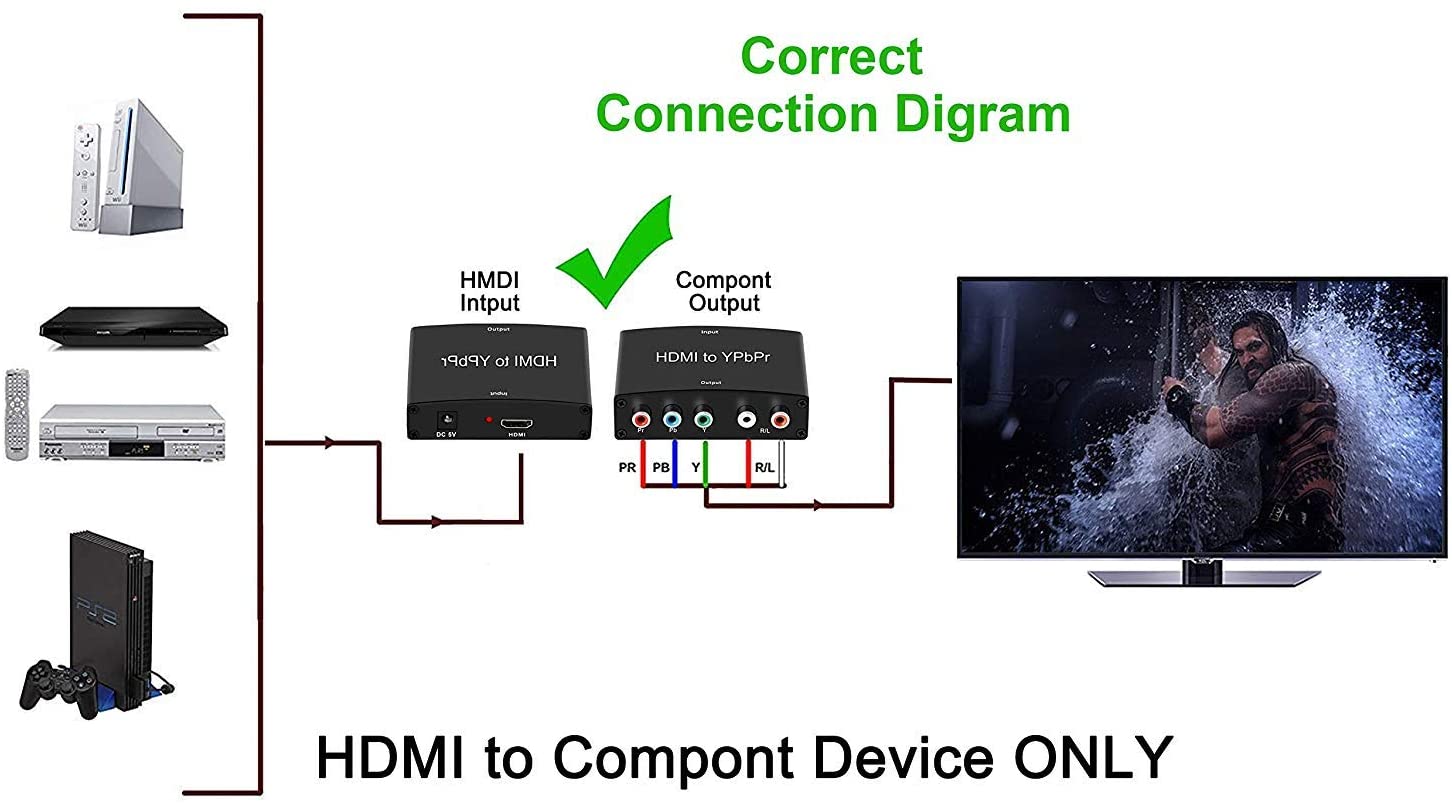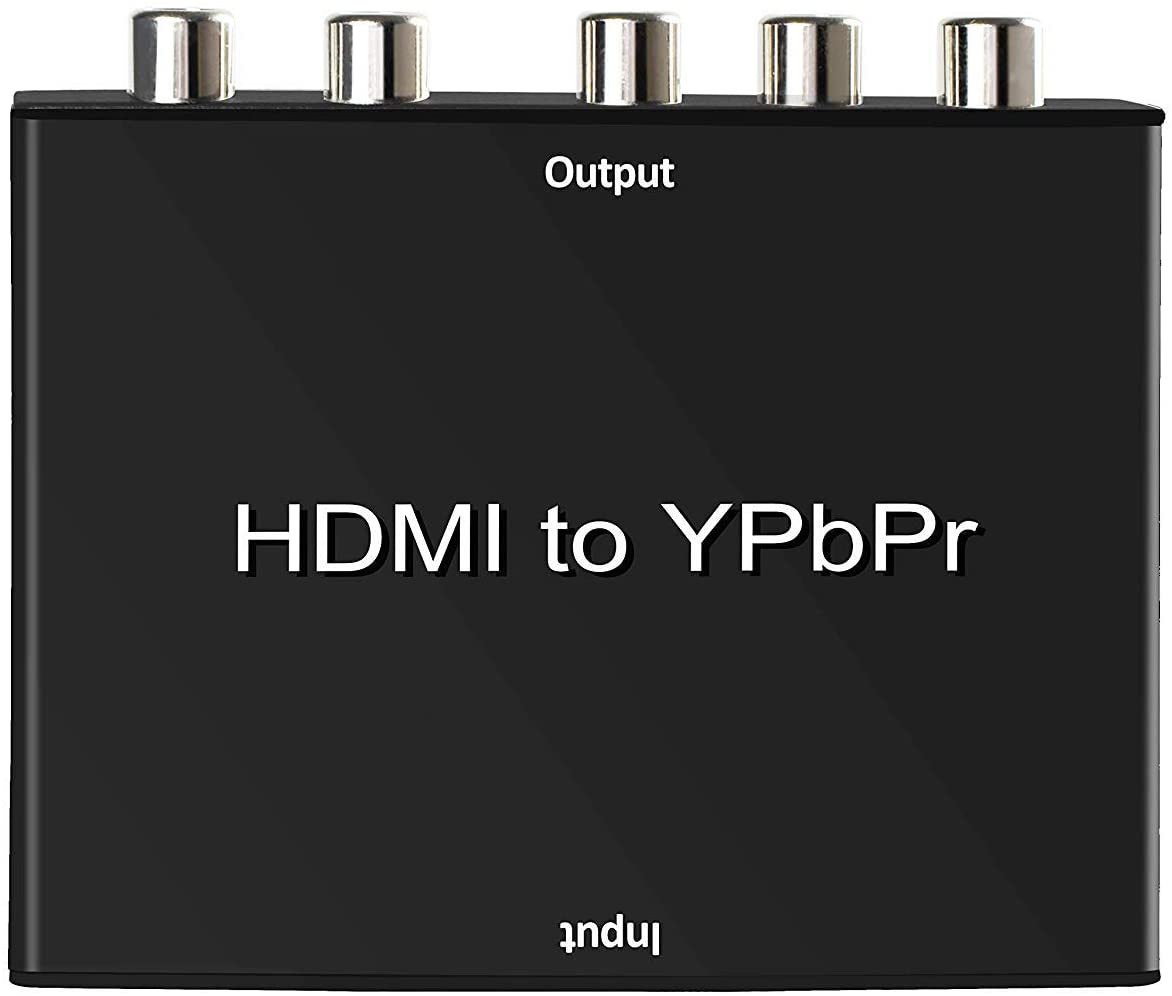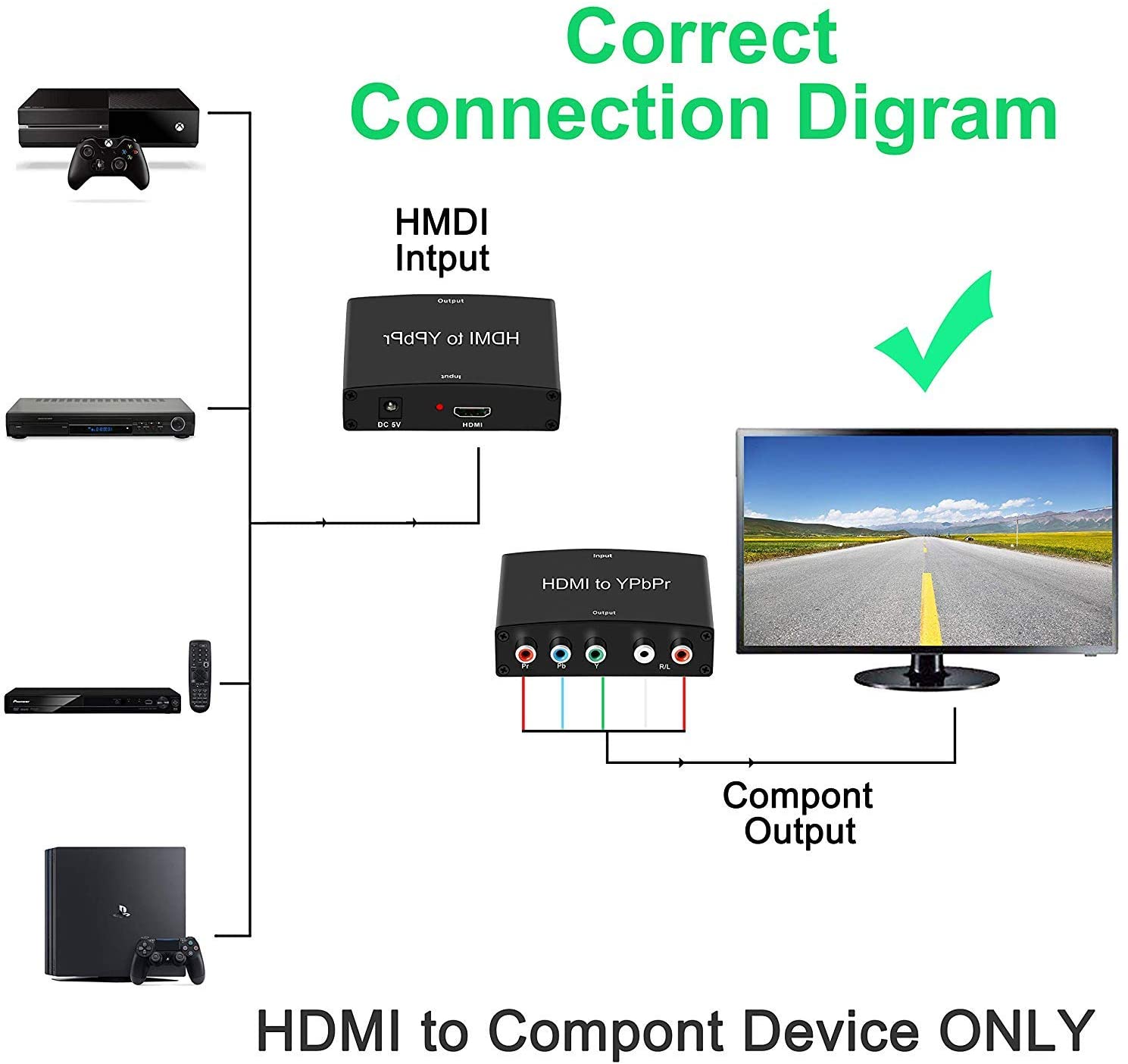
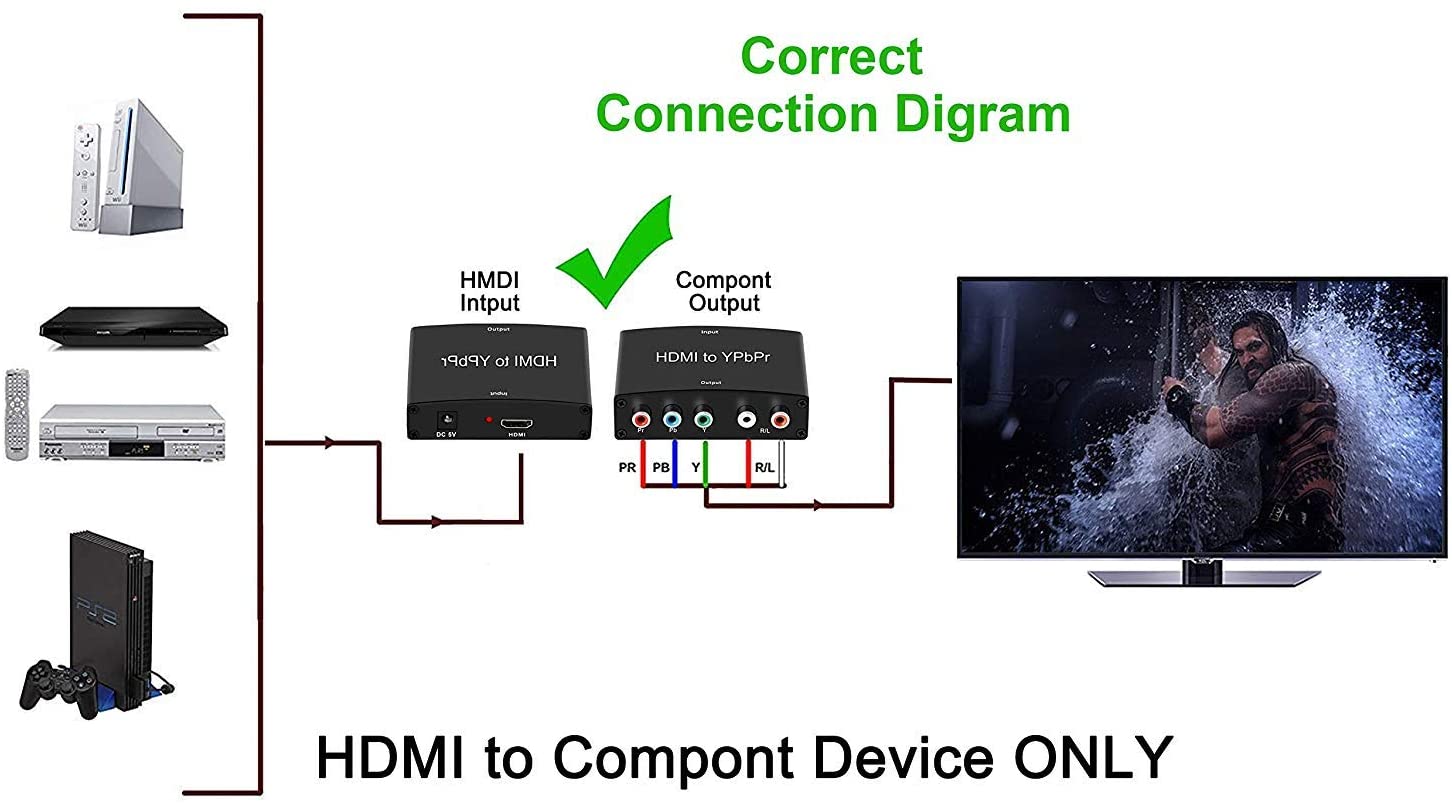

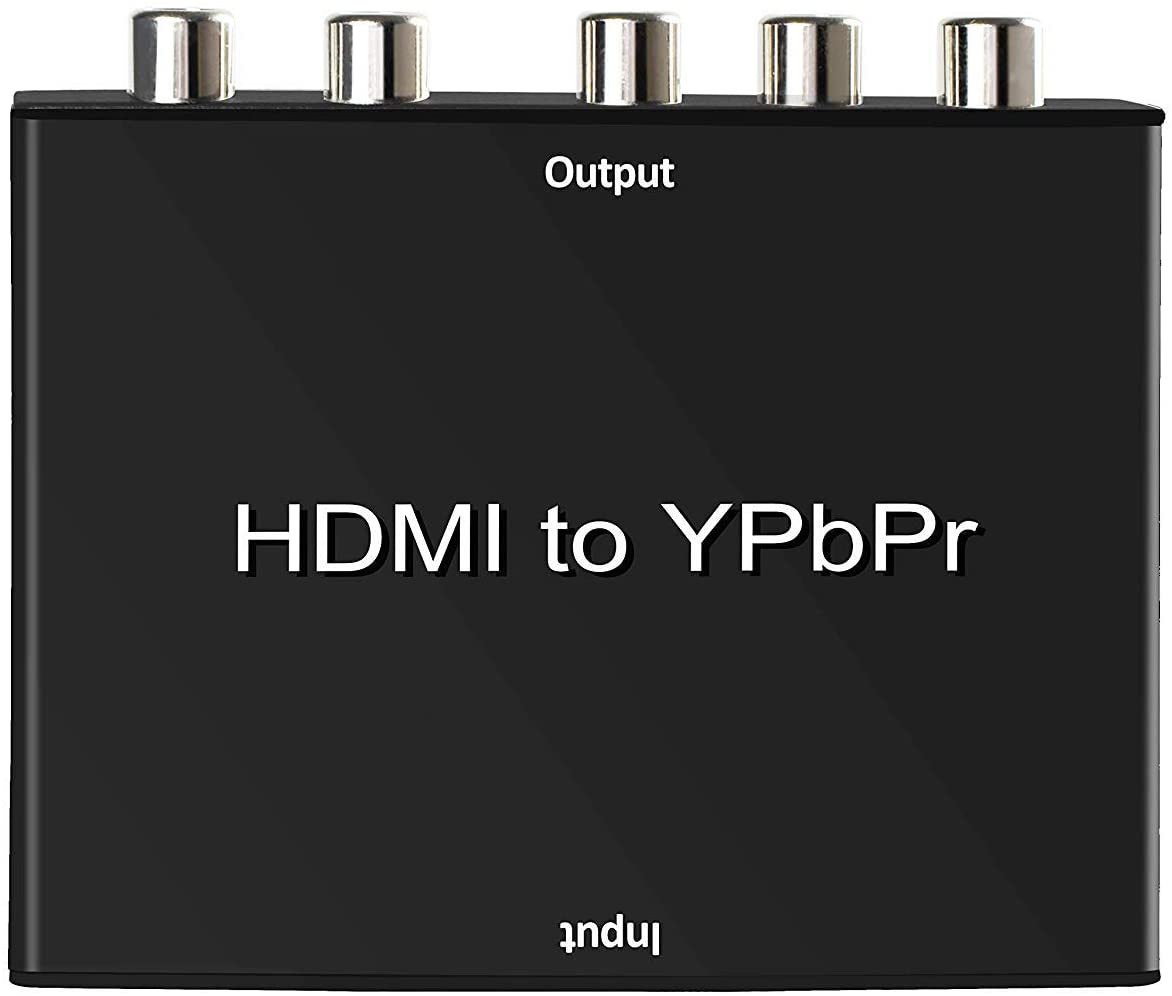
Convert HDMI input into analog YPbPr video and R/L audio signal output Support OSD (On-Screen Display) for input and output resolutions. Supports 165MHz/1.65Ghps per channel(6.75Gps all channel)bandwidth for HDMI Input' HDMI resolutions 480Pat50/60Hz, 576Pat50/60Hz, 720Pat50/60Hz, 1080iat50/60Hz; Component Video resolutions 480Pat50/60Hz, 576Pat50/60Hz, 720Pat50/60Hz, 1080iat50/60Hz Compatible with DVI by a DVI-HDMI cable or connector (not included) Support PS3, PS4, Blu-ray DVD, XBOX, Notebook and so on. Easy to Use & Install in seconds. Please Check your input signal before you use. Just plug and play. Note: kindly check your input signal is correct. This product is a HDMI to Component Converter ,not Component to HDMI Converter,it can not be reverse to use.NOTE:Any questions please do not histate to contact us by email,We will try our best to solve problem for you.Thank you.
This HDMI to Component converter is designed to help user easily convert digital HDMI or DVI(using a DVI-HDMI connector, not included) signal from an HDMI or DVI enabled source to component RGB video with R/L audio, allowing the viewing of digital video to be presented on a RGB display via standard component video cable.
Connection steps:Connect the HDMI input from source device to this converter. (Input cables are optional)
Connect the YPbPr and R / L audio output of this product to the display device.
Insert the DC side of 5V power supply into this product and then connect the AC side of the power supply into the wall outlet.
Power on all connected devices, Choose the input of the display device to its YPbPr channel.
The image does not need to be adjusted, the Converter will position it automatically, the user may adjust the horizontal position under some extreme condition.
Some traditional CTR display not work after connected witch this Converter This mainly caused by these Displays only supporting 480i and 576i YPbPr interlaced resolution. Therefore, we suggest to choose LCD Display or those can support YPbPr CRT Displays.
Resolution: Up to 1080@60Hz
Color: Black
We provide 12-month warranty. Please get in touch about any issues you’re having, and we’ll try our best to respond within 24 hours.
Email address: support@avediolinks.com